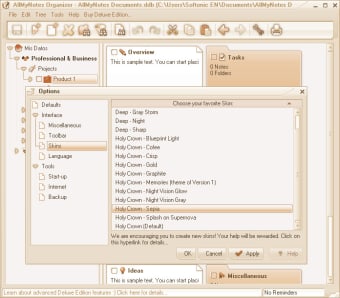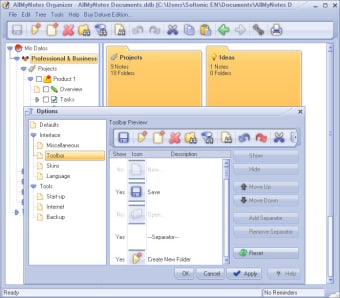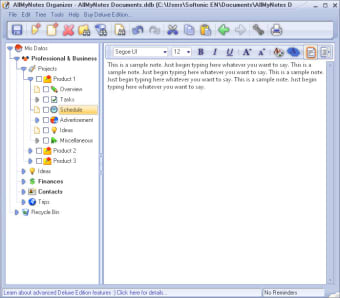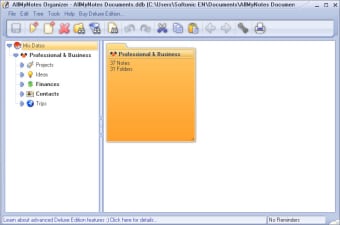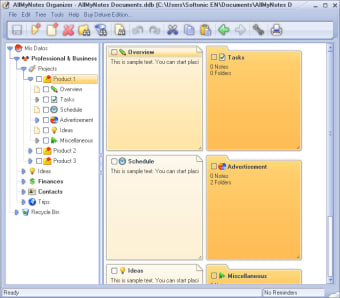Efficient Note-Taking with AllMyNotes Organizer
AllMyNotes Organizer is a free productivity application designed for Windows users, focusing on agenda and calendar management. This software enables users to create, organize, and store notes in a structured manner, making it easy to keep track of tasks, ideas, and appointments. The intuitive interface allows for quick access to various organizational features, ensuring that important information is readily available when needed.
In addition to standard note-taking functionalities, AllMyNotes Organizer provides various tools for categorizing notes, setting reminders, and customizing layouts. Users can benefit from features that enhance productivity, such as the ability to encrypt sensitive information and support for rich text formatting. Overall, this application serves as a comprehensive solution for anyone looking to improve their organizational skills.